Download Nevermind a biofeedback-enhanced psychological thriller that takes you into the dark and surreal world within the subconscious minds of psychological trauma patients.
Overview of Nevermind
Nevermind ushers you into dark and surreal worlds within the minds of trauma patients. When played with supported biofeedback technology, Nevermind picks up on indications of fear lashing out if you allow your feelings of anxiety to get the better of you.
As you solve puzzles and explore the twisted labyrinths of the mind, biofeedback technology monitors your feelings of fear, tension, and anxiety with each passing moment. If you let your fears get the best of you, the game becomes harder. If you’re able to calm yourself in the face of terror, the game will be more forgiving.
Nevermind’s goal is to create an unforgettable gameplay experience that can help teach you to be more aware of your unique internal responses to stressful situations. If you can learn to control your feelings of stress and anxiety within the disturbing realm of Nevermind, just imagine what you can do when faced with those inevitable stressful moments in the real world…
Gameplay Highlights
- A one-of-a-kind atmospheric terror game that can sense your feelings of fear, creating an experience unlike anything you've played before.
- A hauntingly surreal interpretation of psychological trauma.
- Players must unravel the mystery of each patient's buried trauma, exploring darkly beautiful landscapes, solving puzzles, and unearthing clues along the way.
- If played with biofeedback technology, Nevermind challenges you to stay calm in the face of stressful scenarios, helping equip you with the tools to manage stress and anxiety in everyday life.
- Supports a range of biofeedback technology, virtual reality, and the Tobii EyeX eye-tracking controller.
Key Features of Nevermind
- Interesting gameplay experience
- Solving puzzles
- Simple controls
- Realistic graphics
- Exploring darkly beautiful landscapes
- Unique internal responses to stressful situations
Minimum System Requirements
- OS: Windows 8 (64-bit)
- Processor: i5 5000 series @1.6 Ghz
- Memory: 4 GB RAM
- Graphics: Intel Iris Pro Graphics 5200
- DirectX: Version 11
- Storage: 5 GB available space
- Additional Notes: Familiarity with WASD controls is encouraged. Nevermind is playable on Windows 7, though it is not fully supported (e.g., Bluetooth sensor devices will not work on Win7). RealSense™ functions are operational on min spec machines, however, RealSense™ heart rate detection may not work on some low/min spec machines. For best results with RealSense™ heart rate detection, play Nevermind on machines with NVIDIA GeForce GTX 800 series graphics cards or better and processors with speeds of 2.50 Ghz or better.
Recommended System Requirements
- OS: Windows 8.1 (64-bit)
- Processor: i7 4790 @3.6 Ghz
- Memory: 8 GB RAM
- Graphics: GeForce GTX 750 TI
- DirectX: Version 11
- Storage: 5 GB available space
- Additional Notes: Familiarity with WASD controls is encouraged. Nevermind is playable on Windows 7, though it is not fully supported (e.g., Bluetooth sensor devices will not work on Win7).
How to Download Nevermind
Follow the steps below to download Nevermind.
Browse or Search for a Game
Use the search bar at the top to find a specific game. Alternatively, explore the categories or check out the Latest Games and Upcoming Games sections for recommendations.
Check System Requirements
Before downloading, review the game’s system requirements to ensure compatibility with your device. These details are listed on the game’s page.
Start the Download
Click on the game you wish to download.
On the game’s page, locate the "Download" button.
Make sure you have a Torrent client installed. qBitTorrent is Preferred.
Click “Download Torrent File” to initiate the download.
Install the Game
Locate the downloaded file in your system’s "Downloads" folder and follow the installation prompts to set up the game.
Enjoy Your Game
After installation, launch the game and dive into the adventure!
Tips for a Smooth Gaming Experience
- Stable Internet Connection for faster downloads.
- Ensure your device has enough storage space for the game files.
- Verify that your device meets the system requirements.
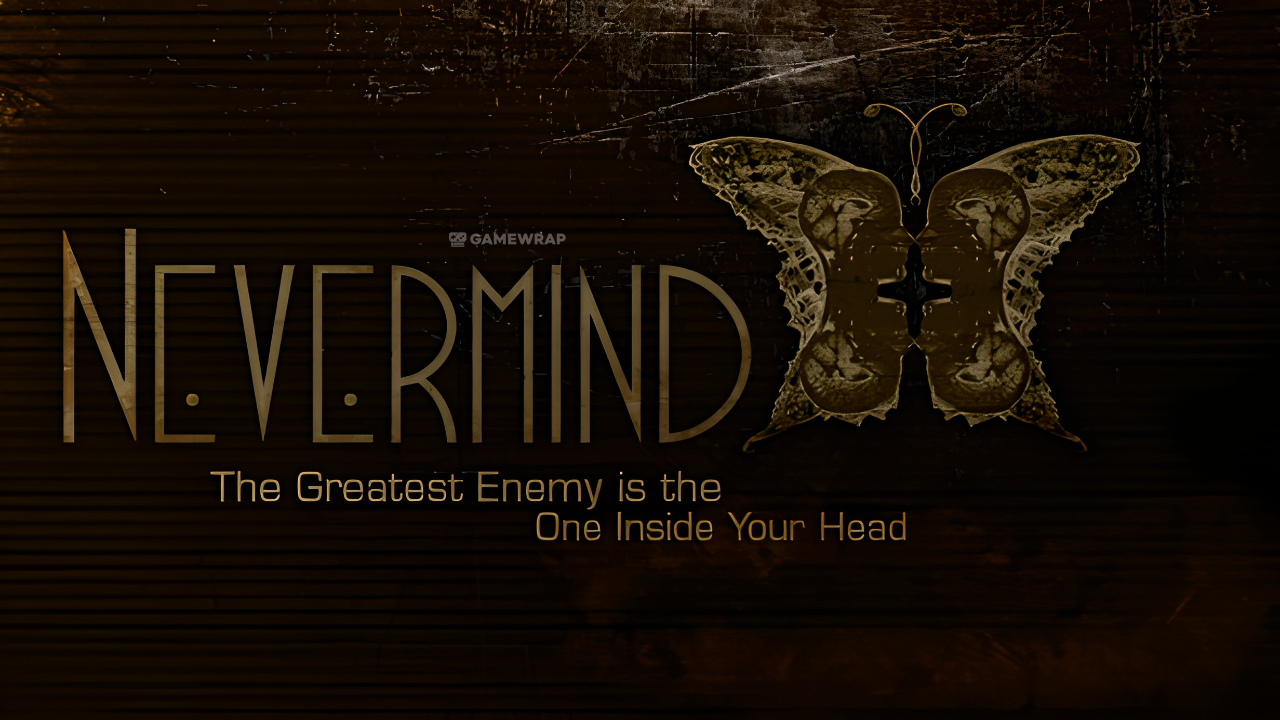

Leave a Comment
Previous Comments
Recommended Games
Man in the Dark
1 year ago
RIN: The Last Child
1 year ago
Poppy Playtime [Portable Version]
10 months ago