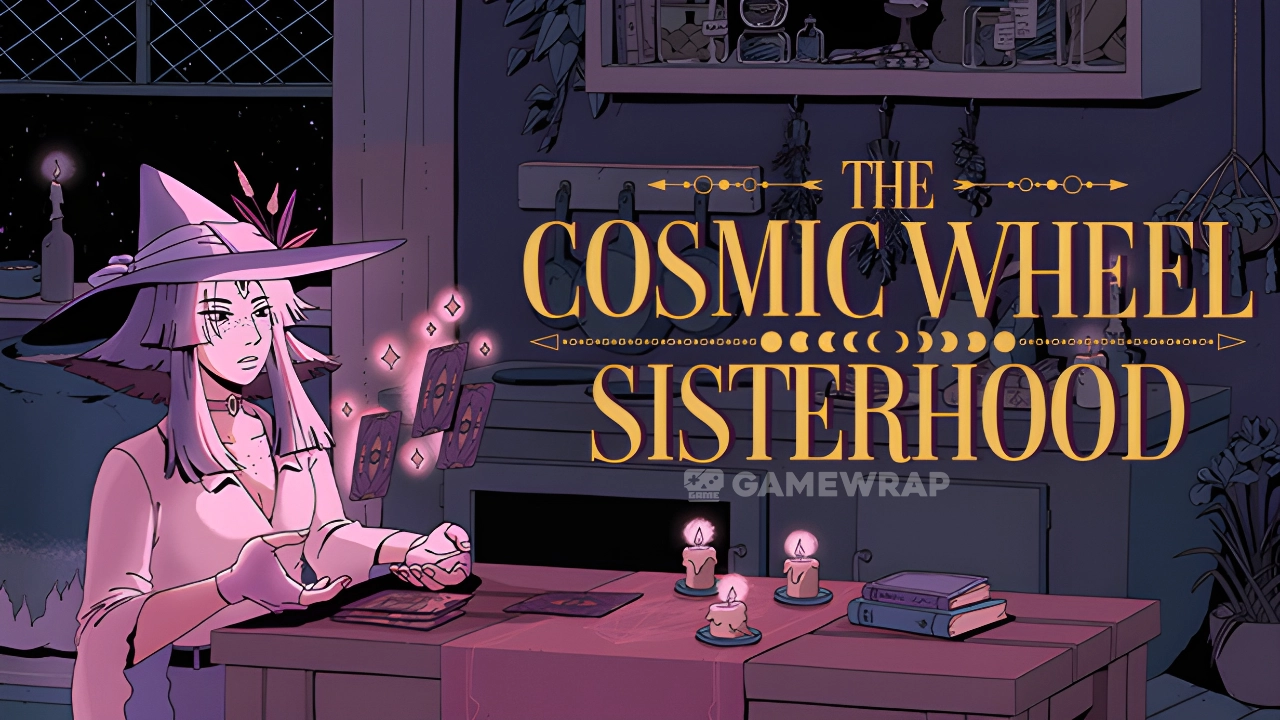

Free Download The Cosmic Wheel Sisterhood, Immerse yourself in an enchanting narrative experience as Fortuna, a fortune-teller Witch condemned to exile on her asteroid home. Craft your own Tarot deck, regain your freedom, and shape the fate of the cosmic Witch society.
You play as Fortuna, a Witch living exiled on an asteroid who forms a pact with a forbidden creature in the hopes of regaining her freedom.
Reconnect with your Witch friends after a 200-year-long exile, meet new Witches, and use the cards you created to pierce through their pasts and futures.
As you delve into this universe, you will see yourself immersed in the complex web of interests that surround your coven, leading to a political plot that will define the fate of the Cosmic Witch society.
Enjoy a complex narrative spanning decades as Fortuna comes to terms with her power and the impact her decisions have on others and the fate of her Coven.
Craft unique divination cards from hundreds of possibilities to help you understand and determine the fate of the characters you encounter.
More than 3 hours of bewitching original music by the celebrated composer Fingerspit.
Savour the stunning hand-crafted pixel art visuals and a huge cast of deliciously designed witches from all walks of life.
Follow the steps below to download The Cosmic Wheel Sisterhood.
Use the search bar at the top to find a specific game. Alternatively, explore the categories or check out the Latest Games and Upcoming Games sections for recommendations.
Before downloading, review the game’s system requirements to ensure compatibility with your device. These details are listed on the game’s page.
Click on the game you wish to download.
On the game’s page, locate the "Download" button.
Make sure you have a Torrent client installed. qBitTorrent is Preferred.
Click “Download Torrent File” to initiate the download.
Locate the downloaded file in your system’s "Downloads" folder and follow the installation prompts to set up the game.
After installation, launch the game and dive into the adventure!
Free Download The Cosmic Wheel Sisterhood for PC, Immerse yourself in an enchanting narrative experience as Fortuna, a fortune-teller Witch condemned to exile on her asteroid home.
Leave a Comment
Previous Comments
Recommended Games
Undercover - Blood Bonds
1 year ago
Resident Evil 2
1 month ago
Regiments
3 years ago